Person Management Module - Navigation and Searching

The Person Management Module provides administrators the ability to create, update and verify user accounts. This is an administrative function that requires access to the Person Management Module.

It’s important to know the difference between a person and a user account in Clevr.
- Person: A person record represents a student, staff, school, parent, or vendor that may or may not log into Clevr. The person record allows the student, staff, school, parent, or vendor to be a subject of a form in Clevr.
- User Account: A User Account is tied to a person record, and allows the person to log into Clevr
Accessing the Person Management Module
From the Clevr Dashboard, click on the Configuration Menu > Person Management.
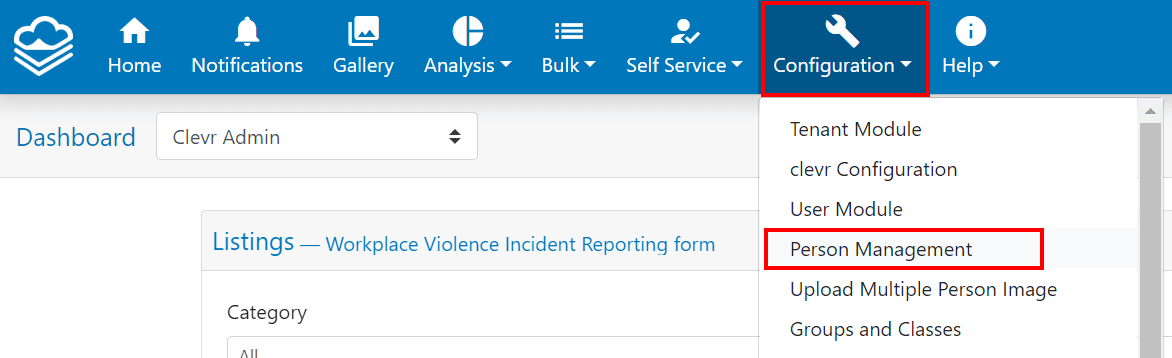
Searching for a Person or User Account using the Person Search Card
The Person Search Card provides the ability to search for a user based on your chosen search criteria. By default, the status field is set to active and the first name field is selected with no criteria defined.
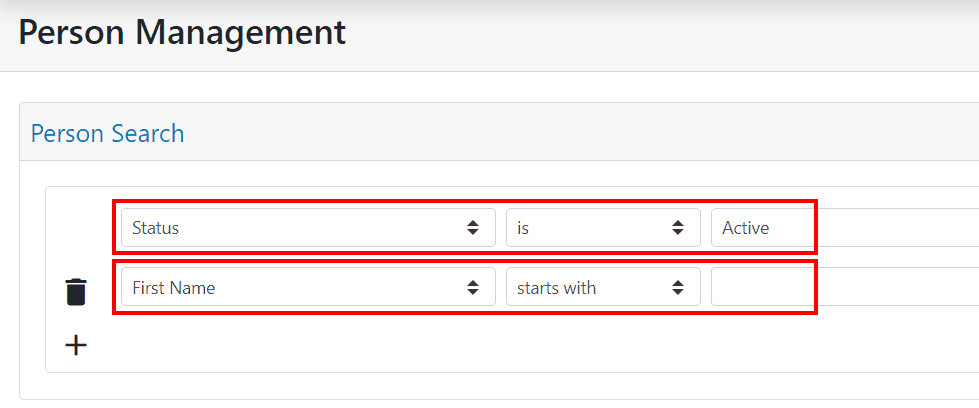
Using the Search Filters in the Person Management Module
To locate a person record within clevr, use the Person Search fields to specify and narrow down your search results. When adding your criteria, the following can be used for your search:
Filter Name | Filter Description |
Status | Can be set to either Active or Inactive |
Last Name | Preferred last name |
First Name | Preferred first name |
Legal Last Name | The last name of the person that is recognized on official records |
Legal First Name | The first name of the person that is recognized on official records |
Proprietary ID | The Proprietary ID is a unique numeric ID that is associated to a person within the Source system and is used to match the person within the source system to the person in clevr. If the User Account will be managed within clevr, and does not exist within your source system, we recommend that 999 is added to this field and the clevr Managed field is set to True. |
Local ID | The Local ID is a unique ID that is associated to a person. If the Source System does not have a Local ID associated to the record, the Proprietary ID is used to match the person in the Source System to the clevr person. If the User Account will be managed within clevr, and does not exist within your source system, we recommend that 999 is added to this field and the clevr Managed field is set to True. |
Role | Identifies the level of access the user has in clevr. The role determines which forms and modules the user will be able to access. |
User Account | Use the Checkbox to search for person records that have a user account assigned to them. Leave the checkbox empty to search for person records that do not have a user account associated to them. |
Username | The username that is used to log into clevr for that user account. If your district or division uses LDAP for your login authentication, the username they use will be present within the AD/SAM account name field, not the username. |
Manually Managed | Use the Checkbox to search for accounts that are managed within clevr (not updated by your SIS integration). Leave the checkbox empty to search for accounts that are managed by your SIS integration. |
Location | Used to search accounts that have been assigned to a specific location. |
Form | Used to search accounts have been granted access to a specific form. |
Default Form | Used to search accounts have been granted access to a specific form and that form has been set to their default form. |
Landing Page | Used to search accounts that have been assigned to a specific landing page (example, Legacy, Legacy Dashboard, Any New Dashboard, Dashboard Template: (Name of Dashboard). |
Allow clevr Login | Used to filter for user accounts that have the ability to use a clevr username and password. This setting should be unchecked for all accounts and tenants using third party login such as SSO, LDAP, ADFS, etc. |
 Clevr will remember the last location a user was logged into rather than using a default location.
Clevr will remember the last location a user was logged into rather than using a default location.
The “+” icon will allow you to add additional fields to your search.
If you wish to remove a field, click the “Trash Can” icon next to the field that you would like to exclude.
Once you have entered in your search criteria, click the Apply button located in the top right hand corner of the Person Search Card. clevr will generate a list of results based on the search criteria you have entered.
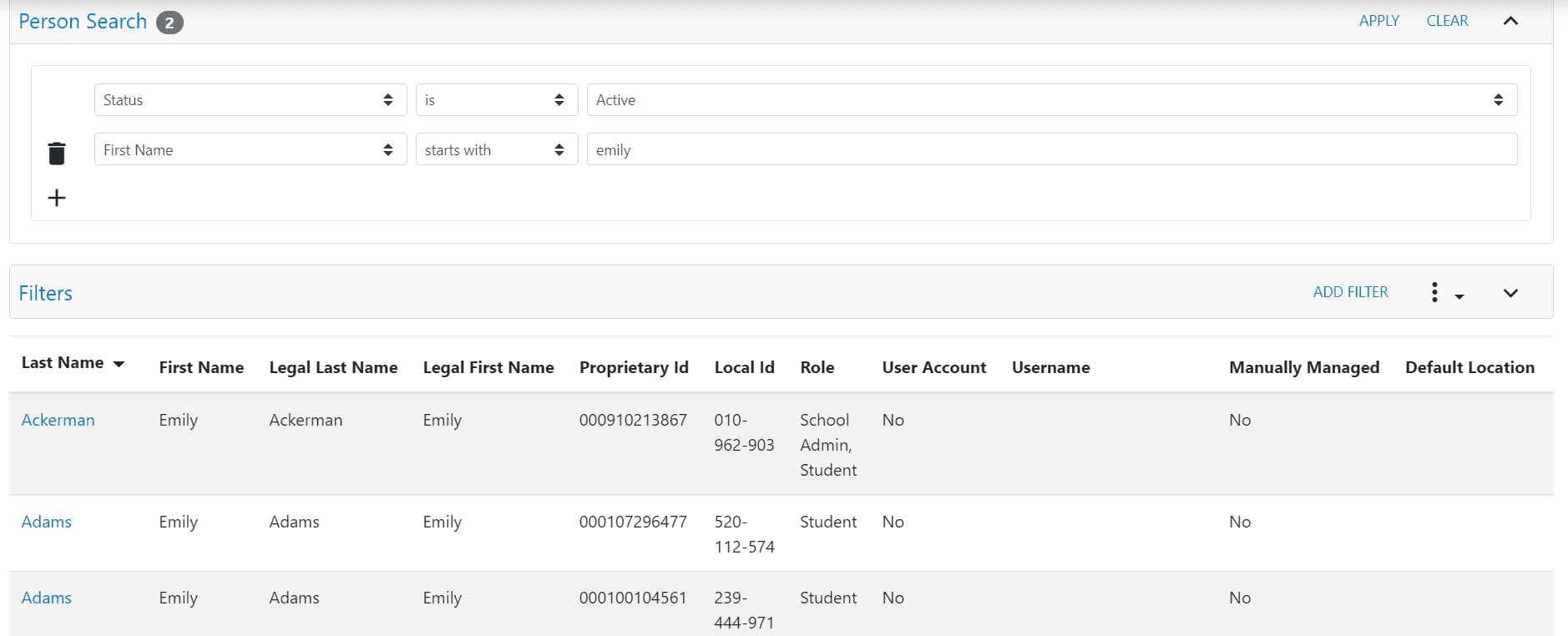
Related Articles
Person Management Module - Add a Person / User Account
The Person Management Module provides administrators the ability to create, update and verify user accounts. If the person belongs to a role that is automated in Clevr, it's recommended that you add the person to the source system that drives the ...User Account Audit & Cleanup Guide
This guide provides administrators with step-by-step instructions for auditing and cleaning up user accounts. All changes will be made in the Person Management module, beginning with targeted searches that generate the audit lists. Each section ...User Account Settings - Manually Override Automated Access
These settings are applied to an individual user account in the Person Management Module. If the person is automated, their role can be automated or manually managed. If the person is manually managed, their role can only be manually managed. If the ...Person Management Module
Configure Notifications in Form Management
Overview A notification is a configurable workflow item that is sent to one or more specified users and/or roles when it is triggered. The notifications card and the notifications editor in form management is used to configure notifications. Common ...